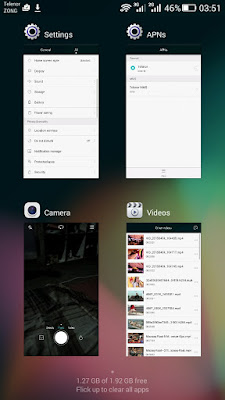A trick that make your Android even faster
 |
| ANDROID TIP |
A hidden feature in your Android device can make it faster than before,so don't wait and do it,I will tell you how can enable this feature.Basically this option available for developers but every one of you can do this .
Procedure: First of all you have to enable the developer options,to do that go into settings then about phone then tap repeatedly on the build number until phone tells you that you are developer now.
Now go back to the settings menu and you will see a new developer options menu,tap on it,here you can enable the hidden trick,you are going to modify three options
Window animation scale
Transition animation scale
Animator duration scale
 |
| ANDROID TIP |
Change the properties of these three options from 1x to 0.5x ,that's it you have done,now restart your phone,you will feel the difference,now your device is faster than before.